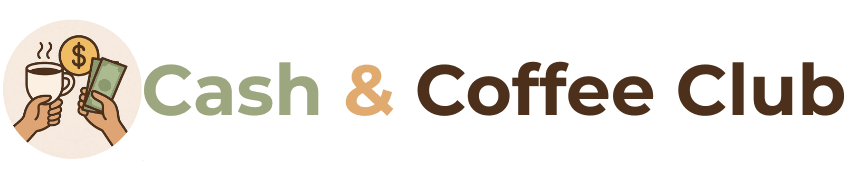Trading cryptocurrency has become a mainstream financial activity, and Binance stands at the forefront as a popular exchange. For new and seasoned traders alike, understanding how to trade spot on Binance is fundamental. This complete Binance spot trading walkthrough guides users step by step, simplifying what can appear complex at first. Whether you’re building a crypto portfolio, reacting to market trends, or trying to learn the fundamentals of trading, this guide provides clarity and insight.
The goal of this comprehensive article is to explain how to trade spot on Binance step by step, covering the entire process from account creation, navigating the user interface, managing orders, and maximizing the use of Binance tools. You’ll also learn about trading pairs, order types, analysis tools, and how to avoid common mistakes on the spot trading platform.
See more: Binance tutorial for beginners 2025

Introduction to Spot Trading on Binance
Before diving into the actual steps, understanding what spot trading means is crucial. Spot trading on Binance refers to buying or selling digital assets for immediate delivery. Unlike futures or margin trading, spot trading involves direct ownership of assets like Bitcoin, Ethereum, or BNB. The term “spot” implies that the trade is settled instantly at the current market price.
This Binance spot trading guide is specifically tailored to the Binance interface in 2025. Binance continuously updates its design and features, so this guide will focus on the latest platform layout. Spot trading is popular for its simplicity, real-time execution, and the fact that it forms the core of all crypto exchange activity.
Step 1: Create and Verify Your Binance Account
To trade spot on Binance, you need a registered and verified account. Visit the official Binance website or app and click “Register.” Fill in your email or mobile number and create a secure password. Once registered, proceed with the required identity verification steps.
Verification enhances account security and unlocks full access to trading. Binance requires a government issued ID and facial verification. Enable two factor authentication for extra protection. Your Binance account must be secure before entering the trading environment.
Step 2: Deposit Funds into Your Spot Wallet
Once your account is ready, you must fund your wallet before trading. Binance supports both fiat and cryptocurrency deposits. Navigate to the wallet tab, choose “Deposit,” and select the asset you want to transfer. For crypto, copy your deposit address and send the funds from another wallet.
If depositing fiat currency, choose the appropriate method from the available list. After confirmation, your balance will appear in the spot wallet. It is important to deposit the correct token to the matching blockchain network to avoid any loss of funds.
Step 3: Navigate to the Spot Trading Page
The next step in this Binance spot trading walkthrough is to access the trading interface. On the homepage, click “Trade,” then choose “Spot.” Binance offers two views: Classic and Advanced. The Classic view is beginner friendly, while Advanced offers extra charting tools and features.
Once inside the spot trading page, you will see the trading pair selector, chart section, order book, market trades, order entry box, and your open orders. You can customize the layout and switch between dark and light modes.
Step 4: Select Your Trading Pair
Trading pairs are the backbone of spot trading. A trading pair shows two assets being exchanged, such as BTC USDT or ETH BNB. Use the search bar to find your desired pair. Always double check the pair before placing a trade.
Popular base pairs include USDT, BUSD, BTC, and BNB. Each base currency offers different liquidity and spreads. This Binance spot trading tutorial suggests sticking with high liquidity pairs for better execution and less slippage.
Step 5: Understand the Trading Chart and Tools
Charts are essential for decision making. Binance provides integrated TradingView charts with various indicators like moving averages, RSI, Bollinger Bands, and MACD. Use these tools to perform technical analysis and determine entry and exit points.
You can adjust time frames, change chart styles, and save layouts. Learn to read candlestick patterns and volume indicators to understand market behavior. Binance also includes depth charts showing order flow dynamics.
Step 6: Choose Your Order Type
Binance supports several order types in spot trading. Each order type gives you different control over how your trade is executed. Understanding these options is a crucial part of learning how to trade spot on Binance.
Market Order: Buy or sell immediately at the best available price. Fast but offers less control over price.
Limit Order: Set a specific price at which you want to buy or sell. Execution only occurs when the market reaches your price.
Stop Limit Order: Combines a stop price and a limit price. Useful for triggering trades at desired levels.
OCO (One Cancels the Other): Places two orders simultaneously. When one executes, the other is canceled.
Beginners should start with market or limit orders until they become more familiar with other types.
Step 7: Placing a Buy or Sell Order
Now that you’ve selected your pair and order type, you’re ready to place an order. In the order entry section, choose Buy or Sell. Enter the quantity of the asset or the total amount you want to spend or receive.
For limit orders, set the price at which you want to execute the trade. Click “Buy” or “Sell” to confirm. Your order will appear in the open orders section until it is filled. Market orders are executed instantly and appear in your order history.
Step 8: Monitor Open Orders and Trade History
After placing orders, you can monitor their status in real time. Open orders show pending trades that have not yet been filled. You can cancel or edit these orders if the market moves away from your price.
Filled trades appear in the order history tab. You can view trade details including execution price, fees, and time. Keeping track of your past trades helps analyze your strategy and improve future performance.
Step 9: Manage Your Spot Wallet After Trading
Once a trade is executed, the asset appears in your spot wallet. From there, you can transfer it to other wallets, stake it, or use it in other Binance services. The spot wallet interface shows your total balance, available amount, and unrealized gains.
Managing your wallet is important for security and clarity. Label your assets, hide small balances, and export wallet data if needed. Binance also offers a PNL (profit and loss) analysis tool for your entire portfolio.
Step 10: Use Stop Loss and Take Profit for Risk Management
Effective spot trading involves risk control. Use stop loss orders to exit a trade at a predefined loss level. Take profit orders help secure gains at a target price. These tools are especially useful when price volatility is high.
To add a stop loss or take profit, use the stop limit or OCO order types. Define your entry, exit, and risk parameters before placing the trade. This Binance spot trading tutorial encourages disciplined trading with defined strategies.

Step 11: Analyze Markets Using Binance Tools
Binance provides several analytics tools for spot traders. The Markets tab gives an overview of top gainers, volume leaders, and trending pairs. Use the technical analysis tab for chart insights.
Binance Academy offers tutorials, trading courses, and glossary terms to help new users. The Research section provides fundamental analysis, token reports, and industry news. Understanding the macro view helps inform your trading decisions.
Step 12: Stay Updated with Binance Announcements
Market conditions can change quickly, and Binance regularly updates users through its announcements section. New coin listings, trading competitions, and maintenance alerts are posted here. Subscribe to Binance notifications or follow official social channels.
Spot traders should stay informed to act on listings, delistings, and temporary disruptions. Ignoring updates can lead to trading interruptions or missed opportunities.
Step 13: Practice Trading with Small Amounts
When starting out, it’s smart to trade small quantities. Use the Convert feature or choose low value assets to get familiar with trading mechanics. Practice placing, canceling, and adjusting orders.
As you grow confident, scale up your trades. This gradual approach allows you to learn without taking excessive risk. Binance also offers testnet environments for simulating trades without real funds.

Step 14: Advanced Features in Spot Trading
Advanced spot traders on Binance can use Trading Bots, Grid Trading, and Portfolio Margin features. These tools are accessible from the trading dashboard. While not necessary for beginners, they can be useful for scaling strategies.
Grid Trading allows you to automate buy low and sell high tactics. Trading Bots can execute based on predefined signals or price movements. Always test advanced tools with small allocations first.
Step 15: Use Binance Mobile App for Trading on the Go
The Binance mobile app includes full spot trading features. You can access the same charting tools, order types, and market data. The interface is streamlined for smartphones, making it convenient to trade anytime.
Enable fingerprint or face recognition for quick access. Use price alerts to track target levels. The app also includes educational content and push notifications for important updates.
Step 16: Tax Reporting and Record Keeping
Every spot trade should be documented for accounting and tax purposes. Binance allows users to export trade history, download transaction records, and access profit reports.
Use third party tax software or Binance’s built in reports to calculate taxable events. Understand your local regulations regarding capital gains and crypto reporting.
Step 17: Learn from Mistakes and Optimize Strategy
Spot trading involves trial and error. Track your trades, analyze win rates, and identify patterns. Use journaling apps or spreadsheets to record trade reasons, outcomes, and emotional responses.
Improving your trading skills requires reflection and refinement. Review your trades weekly and study successful strategies. Binance Academy, webinars, and forums offer additional learning resources.
Step 18: Explore Spot Trading Challenges and Promotions
Binance regularly hosts spot trading competitions with rewards. These events can boost engagement and offer learning opportunities. Check the promotions page for upcoming challenges.
Participating helps you compare your performance with other traders, build confidence, and possibly earn additional rewards. Always prioritize education over short term competition.
Step 19: Avoid Common Spot Trading Mistakes
Even experienced traders make mistakes. Common errors include chasing pumps, ignoring fees, overtrading, and poor risk management. Avoid emotional trading and stick to your strategy.
This guide on how to trade spot on Binance step by step urges traders to set realistic goals, limit exposure, and remain patient. Consistency and discipline lead to better outcomes over time.
Final Thoughts
Learning how to trade spot on Binance step by step empowers users to engage with cryptocurrency markets confidently. By following this structured approach, beginners and experienced users can develop their trading skills, understand the platform, and navigate volatile conditions with greater control.
From account creation to placing smart orders, managing wallets, and using analytical tools, every aspect of spot trading is essential for success. Continue learning through Binance’s resources, track your performance, and evolve with market conditions. Spot trading on Binance in 2025 is accessible, data rich, and full of opportunity for those who take time to understand it.